Prisma3D and MagicaVoxel: Tools for Minecraft 3D Modeling – these names might sound like something out of a sci-fi movie, but they’re actually powerful tools that can unlock a whole new level of creativity in Minecraft. Imagine crafting your own unique structures, characters, and items, pushing the boundaries of what’s possible in the game.
That’s the magic these tools bring to the table.
This guide will dive deep into the world of 3D modeling for Minecraft, exploring the features, benefits, and limitations of Prisma3D and MagicaVoxel. We’ll compare and contrast these tools, helping you choose the right one for your specific needs. We’ll also cover the process of importing your creations into Minecraft, opening up a world of possibilities for your gameplay.
Introduction to 3D Modeling for Minecraft

Minecraft, the sandbox game that allows players to build anything they can imagine, has become a playground for creativity and innovation. While the game provides a vast array of blocks and materials, the ability to create custom 3D models opens up a whole new dimension of possibilities, enabling players to bring their unique visions to life.
The Importance of 3D Modeling in Minecraft
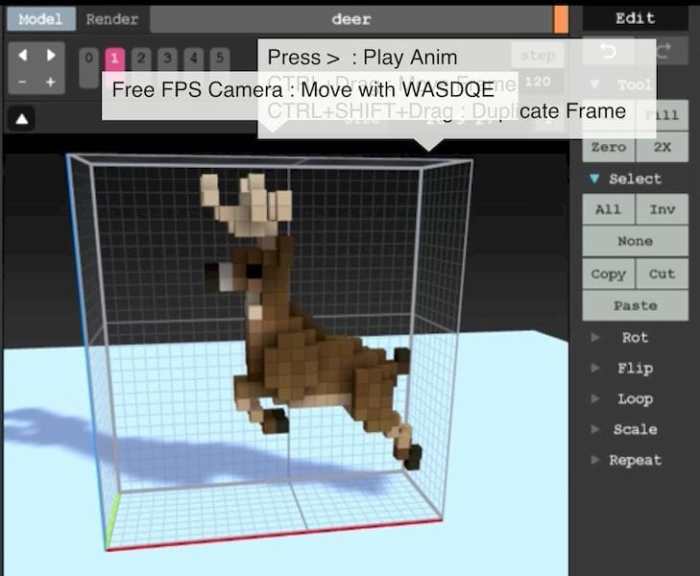
D modeling plays a crucial role in Minecraft by allowing players to create custom content, enhancing gameplay in various ways. From building intricate structures and designing unique characters to crafting innovative items and adding immersive details to the game world, 3D models empower players to express their creativity and customize their Minecraft experience.
Benefits of Using Custom 3D Models
- Enhanced Gameplay:Custom 3D models add a level of depth and immersion to Minecraft, providing players with new challenges, opportunities, and experiences.
- Personalized Experience:Players can express their creativity and individuality by designing and incorporating their own 3D models into the game, making their Minecraft world truly unique.
- Community Collaboration:Sharing custom 3D models within the Minecraft community fosters collaboration and allows players to benefit from each other’s creativity.
Examples of Different Types of 3D Models
Minecraft offers a wide range of possibilities for 3D modeling, encompassing various types of models, including:
- Structures:From towering castles and intricate temples to futuristic skyscrapers and fantastical landscapes, 3D models can bring architectural visions to life.
- Characters:Players can create custom characters with unique appearances, abilities, and personalities, expanding the game’s lore and adding new dimensions to storytelling.
- Items:3D models can be used to design new weapons, tools, armor, and other items, adding functionality and visual appeal to the game.
Prisma3D: A Powerful 3D Modeling Tool
Prisma3D is a popular and user-friendly 3D modeling software specifically designed for creating Minecraft models. Its intuitive interface and powerful features make it a go-to choice for both beginners and experienced modelers.
Key Features and Functionalities
- Voxel-Based Modeling:Prisma3D utilizes a voxel-based approach, allowing users to build models by placing and manipulating individual blocks, similar to Minecraft’s block-based system.
- Intuitive Interface:The software’s user-friendly interface makes it easy to navigate and learn, even for those new to 3D modeling.
- Advanced Tools:Prisma3D offers a range of tools for creating complex models, including selection tools, brush tools, and transformation tools.
- Texture Support:Users can apply textures to their models, adding visual detail and realism.
- Animation Capabilities:Prisma3D allows users to create simple animations for their models, bringing them to life.
Examples of Prisma3D Models
Prisma3D can be used to create a wide range of Minecraft models, including:
- Realistic Structures:Prisma3D’s voxel-based approach allows for the creation of detailed and realistic structures, such as houses, castles, and cities.
- Stylized Characters:The software’s tools enable users to create unique and stylized characters with distinctive features and expressions.
- Custom Items:Prisma3D can be used to design new weapons, tools, armor, and other items, adding functionality and visual appeal to the game.
Advantages and Limitations of Prisma3D
- Advantages:
- User-friendly interface and easy learning curve.
- Powerful features for creating complex models.
- Excellent support for Minecraft models.
- Limitations:
- Limited animation capabilities compared to other 3D modeling software.
- May not be suitable for highly detailed or complex models.
MagicaVoxel: A Voxel-Based Modeling Approach: Prisma3D And MagicaVoxel: Tools For Minecraft 3D Modeling
MagicaVoxel is another popular 3D modeling tool that utilizes a voxel-based approach, offering a unique and powerful way to create Minecraft models. Unlike traditional 3D modeling software, which uses polygons to represent objects, voxel-based modeling treats objects as a collection of individual cubes or voxels.
Voxel-Based Modeling Explained
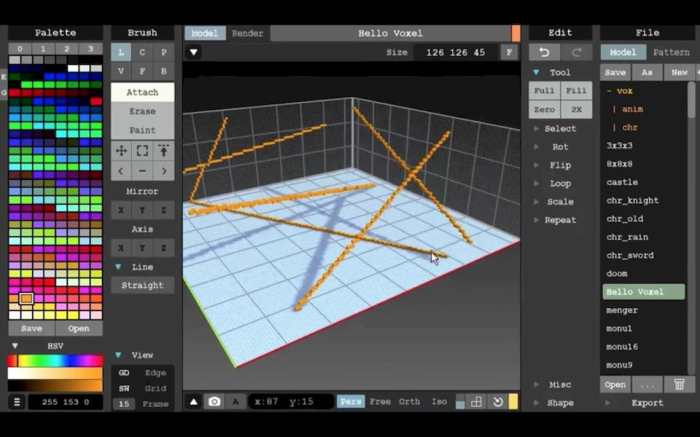
Voxel-based modeling is a 3D modeling technique that uses a grid of three-dimensional pixels, called voxels, to represent objects. Each voxel represents a single point in space and can be assigned a color and material. This approach allows for the creation of models with a distinctive blocky and pixelated aesthetic, making it ideal for Minecraft modeling.
Benefits and Limitations of MagicaVoxel
- Benefits:
- Unique and stylized aesthetic that complements Minecraft’s blocky world.
- Easy to learn and use, even for beginners.
- Offers a wide range of tools for creating complex and detailed models.
- Limitations:
- May not be suitable for creating highly realistic models.
- Limited animation capabilities compared to other 3D modeling software.
Examples of MagicaVoxel Models
MagicaVoxel’s voxel-based approach allows for the creation of unique and stylized Minecraft models, such as:
- Low-Poly Structures:MagicaVoxel is ideal for creating low-poly structures with a distinctive pixelated aesthetic, adding a unique visual style to Minecraft builds.
- Stylized Characters:The software’s tools enable users to create stylized characters with blocky features and exaggerated proportions, adding a touch of whimsy to the game.
- Custom Items:MagicaVoxel can be used to design unique items with a distinctive pixelated look, complementing the game’s overall aesthetic.
Comparing Prisma3D and MagicaVoxel
Both Prisma3D and MagicaVoxel are powerful 3D modeling tools designed for creating Minecraft models. However, they offer different features, functionalities, and approaches to modeling.
Comparing Features and Functionalities, Prisma3D and MagicaVoxel: Tools for Minecraft 3D Modeling
- Prisma3D:
- More user-friendly interface and easier to learn.
- Offers a wider range of tools for creating complex models.
- Provides better support for creating realistic models.
- MagicaVoxel:
- Offers a unique and stylized voxel-based approach.
- Ideal for creating low-poly and pixelated models.
- Provides a more intuitive workflow for creating stylized models.
Strengths and Weaknesses for Different Types of Models
- Prisma3D:
- Strengths:Creating realistic structures, detailed models, and complex objects.
- Weaknesses:May not be as suitable for creating highly stylized or low-poly models.
- MagicaVoxel:
- Strengths:Creating stylized and pixelated models, low-poly structures, and unique characters.
- Weaknesses:May not be as suitable for creating highly realistic or complex models.
Choosing the Right Tool for Specific Modeling Tasks
- Prisma3D:Best for creating realistic structures, detailed models, and complex objects.
- MagicaVoxel:Best for creating stylized and pixelated models, low-poly structures, and unique characters.
Importing and Using 3D Models in Minecraft
Once you have created your 3D models using Prisma3D or MagicaVoxel, you can import them into Minecraft to enhance your gameplay. Minecraft supports various file formats for importing 3D models, and there are several methods for doing so.
Importing 3D Models into Minecraft
- Using Mods:Many Minecraft mods, such as “Custom NPCs” and “VoxelSniper,” allow players to import 3D models into the game.
- Using Plugins:Some Minecraft server plugins, such as “WorldEdit,” enable server administrators to import 3D models into the game world.
- Using Model Converter Tools:There are online tools and software that can convert 3D models from various file formats into formats compatible with Minecraft.
Supported File Formats
Minecraft supports several file formats for importing 3D models, including:
- .obj:A widely used 3D model file format.
- .png:A common image file format used for textures.
- .json:A text-based file format used for storing model data.
Examples of Minecraft Mods and Plugins
- Custom NPCs:A popular mod that allows players to create and import custom characters into the game.
- VoxelSniper:A mod that provides tools for manipulating and creating 3D models in-game.
- WorldEdit:A server plugin that enables server administrators to import 3D models into the game world.
Resources and Tutorials for 3D Modeling in Minecraft
There are numerous online resources, tutorials, and communities dedicated to learning about Prisma3D, MagicaVoxel, and 3D modeling for Minecraft. These resources provide valuable information, guidance, and inspiration for aspiring modelers.
Popular Online Resources, Tutorials, and Communities
| Tool | Online Resources | Tutorials | Communities |
|---|---|---|---|
| Prisma3D |
|
|
|
| MagicaVoxel |
|
|
|
Final Thoughts
So, whether you’re a seasoned Minecraft veteran or a curious newcomer, the world of 3D modeling is waiting to be explored. With Prisma3D and MagicaVoxel in your arsenal, you can unleash your creativity and transform your Minecraft experience. Start building, start creating, and let your imagination run wild!
FAQ Explained
What are the system requirements for Prisma3D and MagicaVoxel?
Both Prisma3D and MagicaVoxel are relatively lightweight software and can run on most modern computers. However, it’s always a good idea to check the official websites for the latest system requirements.
Can I use these tools to create custom skins for my Minecraft characters?
While both Prisma3D and MagicaVoxel can create 3D models, they are not specifically designed for creating character skins. You might need to use other tools or plugins to import your models into Minecraft as character skins.
Are there any free alternatives to Prisma3D and MagicaVoxel?
Yes, there are a few free alternatives available, such as Blender and Blockbench. However, Prisma3D and MagicaVoxel are specifically designed for Minecraft modeling, offering a more user-friendly interface and features tailored to the game.